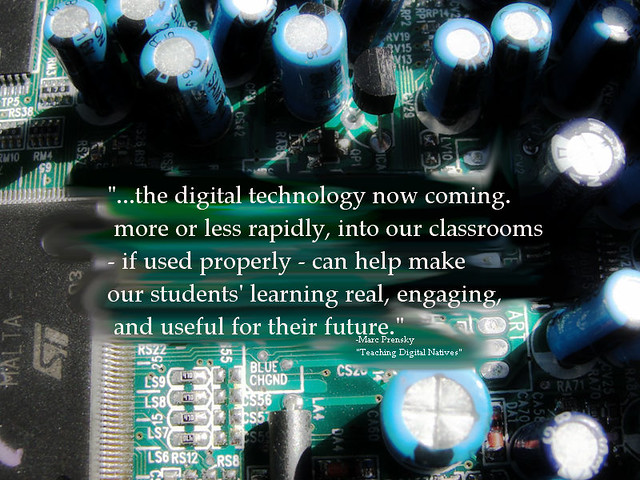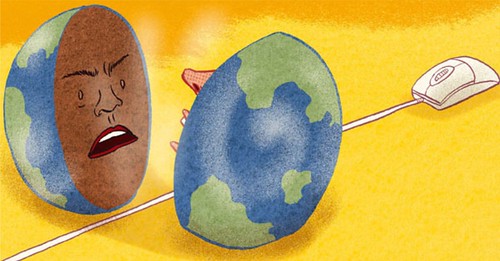I am not very
intelligent when it comes to the use of technology. Even though I have grown up
in this technologically advanced era, I have never been computer smart.
Honestly, the thought of having an online class scared me, and to top it off,
we were learning about the use of technology. I had to learn about computers
through a computer. As the course progressed, I realized that I was learning valuable
information about how to incorporate technology into my future classroom. I
knew this class was going to be essential in my future career as an educator.
I have learned
so much throughout this course, and I know I will be able to apply it to my
career in the future. The textbook has taught me different strategies for
becoming a 21st century teacher as well as exploring the new ways
that technology can transform teaching and learning in schools. It has also
taught me how I can engage my students’ learning with the use of digital tools.
As the years go by, there are going to be new digital tools to use for instruction
or learning within a classroom. It is important that we learn how to use these
tools to let our students reach their full academic potential.
Even though this
was an online course, I feel like I had a connection to some of my peers. I got
to interact with certain students through all of our online discussions and
collaborative projects. I was actively engaged in each assignment and activity.
In some of my classes, I find that the textbook wasn’t a necessity or
beneficial for passing the course or learning the material. This textbook,
however, was a great tool and was definitely needed in order to succeed in the
class.
In my opinion,
this course achieved all of the learning objectives that the syllabus stated.
The collaborative lesson plan, WebQuest assignment, and teacher web page were
created to establish a goal of using technology in instruction. They also used
technology as the medium in which we would teach a lesson. I learned how to
evaluate and critique software and hardware tools. I realized how important it
was to make sure my sources were reliable and useful. The Legal and Ethical
Issues discussion allowed me to evaluate and critique the ethical issues that
come with the use of technology in a classroom. The wiki, WebQuest, and teacher
web page showed me how I can use technology as a support for classroom
management. Many assignments mentioned the importance of assistive and adaptive
technology for students with disabilities. They also taught me how to create
teaching strategies for teaching students who are ESE or ELL.
My overall opinion
on the class was that that it was effective. The instructional methods were
effective. I do think that for some of the bigger projects and assignments such
as the teacher portfolio, collaborative wiki, PowerPoint, and WebQuest, there
needed to be a little more instruction and direction on how to get started.
Yes, there were useful videos walking us through it, but for those who have not
had much experience with technology, it was as if we were starting with a blank
slate and no prior knowledge. I was a bit stressed at times because I did not
know where to even begin. It was a fast paced course, but nothing that was
impossible to achieve. I do like how the bigger assignments were spaced out so
we were not overwhelmed all at once. Overall I would say that this course was
great, and I would definitely recommend it to others.
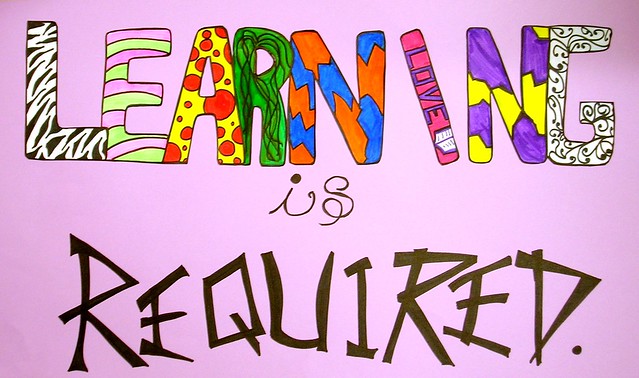
A photo by Enokson on Flickr
Resources:
Maloy, Robert, Verock-O’Loughlin, Ruth-Ellen, Edwards, Sharon A., and Woolf, Beverly Park (2013). Transforming Learning with New Technologies. 2nd Edition. Boston, MA: Pearson Education, Inc.