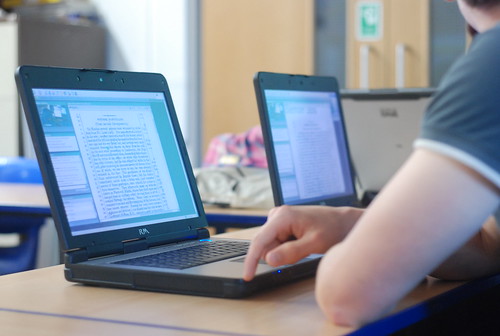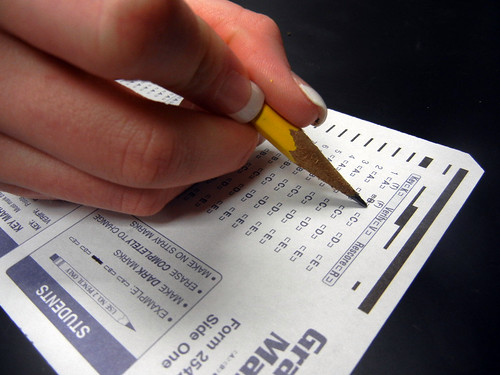Focus Question: What are different types of educational websites available on the internet?
Maloy, Robert, Verock-O’Loughlin, Ruth-Ellen, Edwards, Sharon A., and Woolf, Beverly Park (2013). Transforming Learning with New Technologies. 2nd Edition. Boston, MA: Pearson Education, Inc.
According to our textbook, there are 6 types of educational websites that are available for students and teachers.
1. Lesson Plan Websites- Lesson plan websites give teachers ideas for classroom lessons and activities. They offer step by step procedures in teaching the lesson to students. These sites also give lesson extension ideas as well as interactive activities that the students can use.
2. Student-to-Expert Communication Websites- These websites are a great way for students to connect with experts on particular subjects. They ask questions and receive answers electronically. On these websites, students can also be tutored in areas they are struggling in.
3. Archival and Primary Source Websites- During research assignments, students can come to this website to find reliable primary sources.
4. Skills Practice Websites- These websites give students extra practice on different academic material.
5. Exploration and Discovery Websites- They allow the student to explore a subject in depth rather than simply finding the basic information. It offers interactive learning activities that make comprehension easier for the student.
6. Real-Time and Recorded Data Websites- This gives the student a different learning perspective. These websites want to make the students feel involved while learning about different science topics.
Digital Dialog 6.2:
1. I do feel as though requiring all students to take an online course is a good educational policy. As the years go by, there are many technological advances. It is important to keep students up-to-date with new innovations. Online classes give students the opportunity to learn through the use of technology while learning technology itself.
2. Virtual learning and online courses do prepare students for future careers. In many careers today, we are forced to use technology. If we introduce technology to students at a younger age, they will have better gain experience. They will also learn how to communicate through technology, which is another part of some career fields.
3. I prefer a blended learning experience as opposed to entirely in-class or online. I think face-to-face social interaction is crucial for everyone. If we require online classes for students, they are losing out on personal interactions with their peers. In my opinion, face-to-face interaction is more beneficial than interactions through the use of technology. If we blend the learning experience, the students and teachers will get the best of both worlds. They will be able develop relationships and socialize in the classroom, and they will be able to use technology while learning.
This entire chapter is a great insight to the use of educational websites and apps in learning. The internet gives us thousands of tools that are beneficial for the students learning and for our teaching. Both teachers and students can use online bookmarking to manage the information that we find. In this course, I was introduced to Delicious. I have found myself using this bookmarking tool more often as I switch to different computers. I love how I have access to important websites and sources at all times. One part of the chapter that I was intrigued by was virtual field trips. I had never heard of this before, but the idea is genius. Unfortunately, not every student has the ability to go on a field trip to different museums or aquariums. With online field trips, students can visit different places all around the world without leaving the classroom. I would love to share that experience with my students in my future classroom.
I am a huge fan of incorporating technology into our curriculum; however I feel as though there should be a balance between the amount of technology and the amount of in-class interactions in a classroom setting. I think online classes are beneficial to engage learning through the use of technology. I also believe humans need to interact with one another face to face to create stronger relationships and connections. As a student, I learn better in a classroom than I do in an entirely online course.
I addressed the 6 types of educational websites for teachers and students at the beginning of this post. Each educational website has a different purpose and works in different ways. Teachers use these websites to enhance their teaching and students use these websites to enhance their learning. The great thing about these websites is that they allow students to learn through interactive activities. Engaging the students in different learning activities will ensure comprehension.
As a future teacher, I am beginning to realize the big part technology plays in school systems. Every teacher should take advantage of the online resources that are available to not only help teach a lesson but to help their students learn new information.
Virtual Classroom - Year 12, a photo by Mr Ush on Flickr.
Resources: